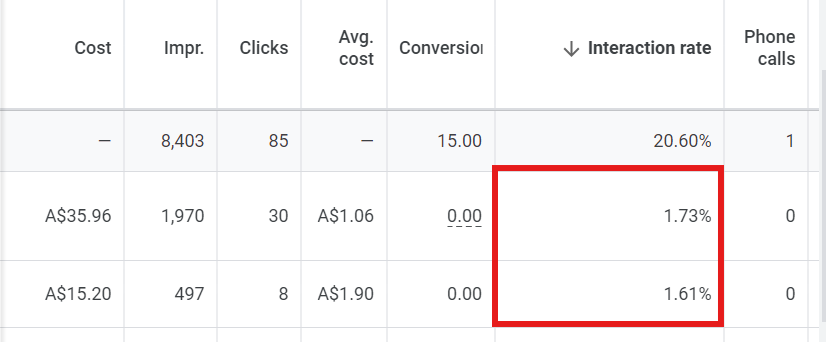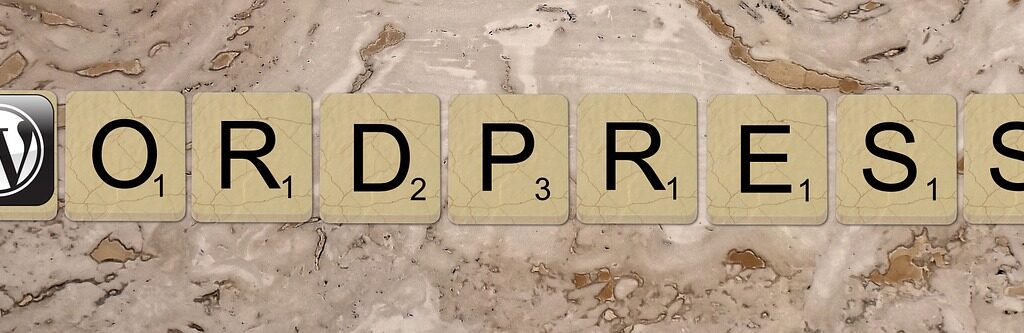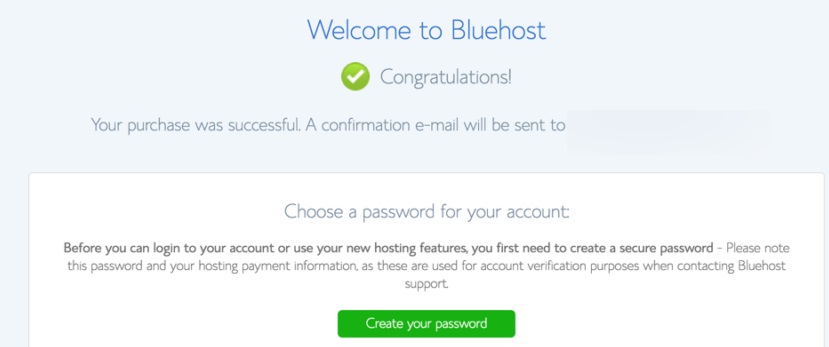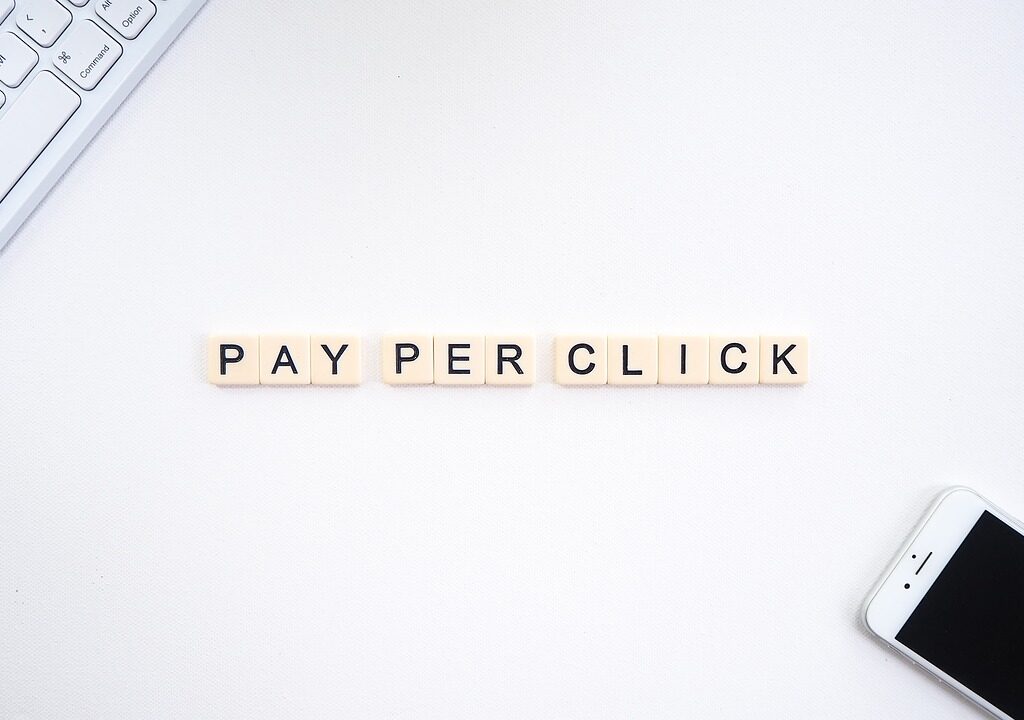8 Best Google Search Ads Strategies for Lead Generation
In today’s competitive digital world, businesses looking to scale and generate high-quality leads rely on Google Search Ads as their go-to platform. If you’re looking for the best Google Search Ads strategies for lead generation, you’re in the right place.
8 Best Google Search Ads Strategies for Lead Generation Read More »