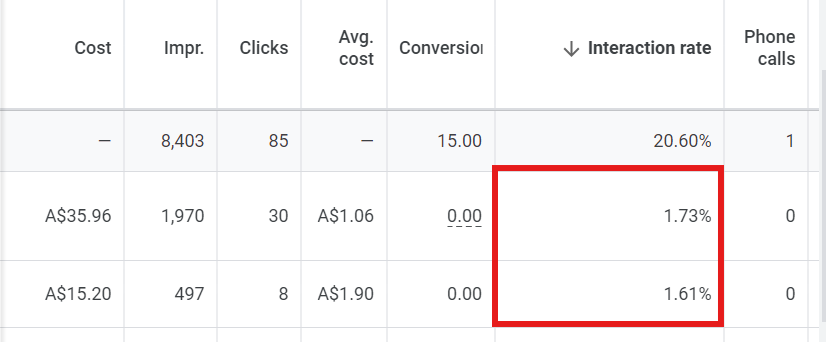
Running Google Search Ads can be a game-changer for businesses, but a low click-through rate (CTR) often raises eyebrows and concerns. If your ads aren’t getting clicked, you might wonder: Why is my Google Search Ad getting a low click-through rate (CTR)?
In this blog, we’ll explore the most common reasons behind a low CTR in Google Search Ads, practical tips to fix the issue, and strategies to optimize your campaigns for better performance.
What is Click-Through Rate (CTR) in Google Ads?
Click-Through Rate (CTR) is a key performance metric in Google Search Ads. It’s calculated as:
CTR = (Clicks / Impressions) × 100
A high CTR indicates that your ad resonates well with your target audience, whereas a low CTR signals issues like irrelevant ad copy, poor targeting, or lack of appeal.
Common Reasons for Why is my Google Search Ad getting a Low click-through rate?
Here’s a breakdown of the major factors contributing to low CTR and how to address them:
1. Poor Ad Relevance
When your ad doesn’t align with the user’s search intent, it results in fewer clicks. Google uses Ad Relevance as part of its Quality Score calculation.
- Symptoms of poor relevance: Low CTR despite high impressions.
- Solution:
- Use specific keywords relevant to the ad copy and landing page.
- Implement Single Keyword Ad Groups (SKAGs) to create highly targeted ads.
2. Weak Ad Copy
A bland or generic ad copy fails to grab attention. If your ad doesn’t highlight unique value or fails to evoke curiosity, users will simply scroll past.
- Solution:
- Write compelling headlines and descriptions.
- Include power words like “Free,” “Exclusive,” “Guaranteed.”
- Highlight benefits over features.
Example:
- Weak headline: Buy Shoes Online.
- Strong headline: Step into Style – 50% Off Premium Shoes!
3. Not Using Ad Extensions
Ad extensions are crucial for improving visibility and CTR. They provide additional information and create a more appealing ad layout.
- Solution:
- Use sitelink extensions to direct users to specific pages.
- Add callout extensions to highlight offers.
- Leverage structured snippets to display additional details.
Example:
Before:
“Buy Running Shoes – Great Quality, Best Prices.”
After (with extensions):
“Buy Running Shoes – Great Quality, Best Prices. | Free Shipping | Sizes for Everyone | Shop Now!”
4. Targeting the Wrong Audience
Even the best ads won’t perform if shown to the wrong people. Misaligned audience targeting results in impressions with no clicks.
- Solution:
- Refine geo-targeting and demographic targeting.
- Use in-market audiences and custom intent audiences to reach high-potential users.
- Analyze your Search Terms Report regularly and add irrelevant queries to the negative keyword list.
5. Overly Broad Keywords
Broad match keywords may drive irrelevant traffic, leading to a lower CTR.
- Solution:
- Shift to phrase match or exact match keywords for better targeting.
- Regularly review the Search Terms Report to identify irrelevant queries.
- Use negative keywords to eliminate unnecessary impressions.
6. Competitor Ads are More Attractive
If competitors offer better deals or present their ads more effectively, users are likely to click on their ads instead of yours.
- Solution:
- Study competitors using Auction Insights and tools like SEMrush or SpyFu.
- Highlight your unique selling proposition (USP) clearly.
- Optimize your ad position with competitive bidding and better Quality Scores.
7. Lack of Emotional Triggers in Ad Copy
People respond emotionally, even in search ads. If your ad doesn’t connect with their needs or pain points, it may fail to entice them.
- Solution:
- Use emotional triggers like urgency (“Limited Time Offer”) or FOMO (“Only 3 Left!”).
- Tailor the message to solve a problem.
How to Improve CTR in Google Search Ads
If you’re struggling with low CTR, here’s a step-by-step guide to optimize your campaigns:
1. Conduct Keyword Research
Use tools like Google Keyword Planner to identify high-intent, low-competition keywords. Focus on long-tail keywords for precise targeting.
Example:
- Broad keyword: Digital marketing courses.
- Long-tail keyword: Best online digital marketing courses for beginners.
2. Optimize Ad Copy with Clear CTAs
Your Call-to-Action (CTA) is the bridge between impressions and clicks. Make it actionable and enticing.
Examples of CTAs:
- “Shop Now for Exclusive Discounts”
- “Get Your Free Consultation Today”
- “Book Now – Limited Slots Available”
3. Split Test Your Ads
Run A/B tests for different versions of your ads to see which one performs better. Test variations in:
- Headlines
- Descriptions
- CTAs
4. Focus on Mobile Optimization
With a significant portion of searches coming from mobile devices, ensure your ads and landing pages are mobile-friendly.
- Use mobile-preferred ad formats.
- Keep CTAs short and to the point.
5. Improve Landing Page Experience
Even with a strong ad copy, a poor landing page can hurt your CTR.
- Ensure your landing page:
- Matches the ad copy.
- Loads quickly (under 3 seconds).
- Provides clear navigation and CTAs.
6. Monitor and Adjust Bids
Optimize your bids for top positions. Higher ad positions generally yield better CTRs.
Tools to Help You Optimize CTR
- Google Ads Keyword Planner – For keyword research.
- Google Analytics – To analyze user behavior on your landing page.
- SEMrush or SpyFu – For competitor analysis.
- AdEspresso – For A/B testing ad creatives.
Conclusion
A low click-through rate in Google Search Ads can be frustrating, but it’s not an unsolvable problem. By addressing issues like ad relevance, audience targeting, and ad copy, you can significantly improve your CTR.
Remember, Google Ads success is iterative. Regularly analyze performance metrics, make data-driven adjustments, and stay updated with industry trends to stay ahead.
By following the strategies shared in this guide, you’ll not only boost your CTR but also enhance your ad campaign’s overall effectiveness. I hope now you will get an idea if you are also struggling with the same problem: Why is my google search ad getting a low click-through rate?
Want to master Google search ads? Enroll in Advanced Google Ads Course Now!
Do you have additional questions about Google Ads or need personalized advice? Let’s discuss in the comments below!
